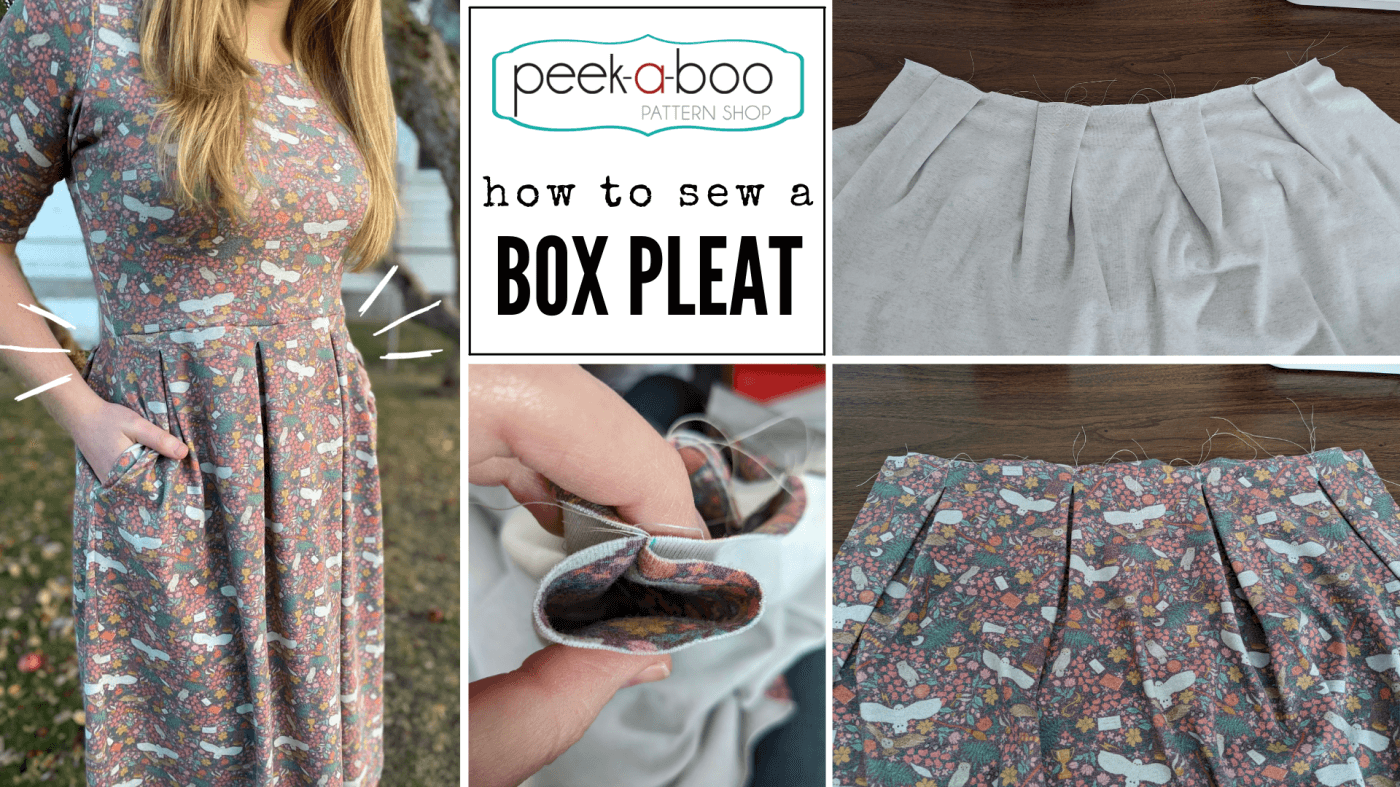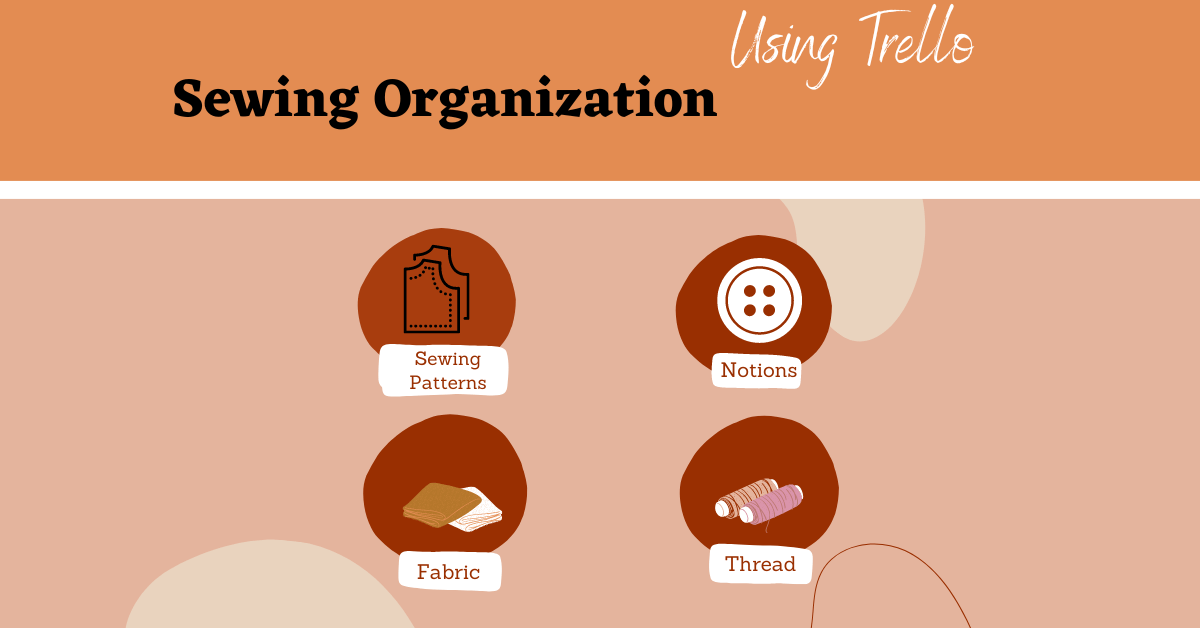
Sewing Organization with Trello
Today I'll show you how to use Trello for sewing organization. One thing I have learned through my time as a sewist is that it pays to stay organized. I’ll be the first to admit that things can get messy and out of hand quickly in my sewing room, thankfully, I’ve picked up some tips and tricks that help me stay more organized. I have certainly noticed that when I implement these good organizational habits, it not only saves me time and money but also makes for a less overwhelming experience with each project.
One of my favorite methods for sewing organization is using a digital project management platform, specifically Trello, as a one-stop place to record anything I may like in regard to sewing. It is where I like to store sewing ideas, create digital inventory logs, record tips, and tricks, and keep all of my sewing project plans organized.
There are many types of apps and software available to be used in the same way that I use Trello, so the information I will share with you today can certainly be used with your program of choice. Some of the reasons I like working on Trello is that it can be accessed both on an app and a web browser (therefore, I can easily access it across all of my devices), its ease of use, that it is free to use, as well as how the interface appears visually. No matter which program you prefer, I hope you find this information helpful and can implement digital organization into your sewing world!
Using Trello for Sewing Organization
Understanding the Layout of Trello
Before getting into the different ways one can organize with Trello, let’s first get an idea of Trello’s overall layout. I would describe the broad workflow of Trello as similar to nesting folders. The largest “folder” is the workspace, every workspace has boards, and inside every board there are lists, the lists are made up of cards, and each card itself may include a checklist. This information should become more apparent later as I will go into greater detail about how I use each of these spaces. Below is a visual to help simplify this information.
My Trello workspace is Titled “Sewing Workspace,” and I have six boards within my workspace. Here’s a screenshot of my Trello workspace on a desktop.
Here’s a screenshot of the same workspace, but from a mobile device. I love that you can access Trello from a web browser and the mobile app. I also really personally like the interaction and layout of the mobile app.
Ways Trello Can be Used by Sewers for Sewing Organization
There are three main ways I love using Trello for my sewing organization; creating digital inventories, project planning, and as a space to record any specific machine settings and sewing tips.
Creating Digital Inventories Using Trello
As you may have noticed in the images of my workspace above, I keep three inventories recorded via Trello, for notions, fabric, and patterns. Keeping digital inventories saves me time from digging through all my supplies looking for something I may not even have, as well as prevents me from purchasing items I already have. It proves itself most helpful when I’m out at the sewing supplies store and am trying to recall if I have certain items or not.
Fabric Inventory
Here’s a screenshot of my “fabric inventory” board. You can see I have four lists that categorize the fabrics by yardage. (The text is small in this image so I’ve circled the list names in red.) I find organizing my fabrics by yardage to be my favorite, but you could certainly categorize them by fabric type instead.
As mentioned earlier, the lists on a board are made up of cards. Here each of my fabrics represents its card. You can scroll from left to right within a board to access all the lists and scroll up and down within a list to access all of the cards.
I’ve selected the “Ditsy Floral” card from the third list for a closer look inside a card. At the top of the card is the card name and the list it comes from. Next, you can add custom labels to your card. I find this feature great for fabric as I like to label it with fabric characteristics as well as reminders, such as if I’ve pre-washed it already or not.
Then you have the description box where you can put a large amount of text for any information on the fabric you may want to record. For my fabric inventory, I’ll use this text space to record anything I may find helpful for myself later. If I’ve purchased the fabric online I’ll simply copy and paste the shop's fabric description as I did for this card above. You also can add attachments to the card. That can be a photo, just as I have done here, and another type of file or weblink.
Some checklists can be made inside of each card, but you can’t see it here as I do not use this feature for my fabric inventory. I’ll go into checklists later as I do like to use it for the cards inside of my project planning board.
If you’ve got a large fabric stash, initially recording all of your fabric to a digital inventory can seem daunting. Nonetheless, I truly recommend taking the time to do so. Once the initial work of putting a current stash into the inventory is complete, keeping the inventory can be made simple by getting into the habit of recording new fabrics with each purchase. When fabrics are used the card can simply be deleted, or if fabric remains, the card can easily be edited and moved to a different list by clicking and dragging.
Keeping a Pattern Inventory for Sewing Organization
Keeping a digital pattern inventory may be my favorite because, for some reason, I dread having to dig through my patterns. Simply being able to scroll a visual list of my complete pattern collection, paper and PDF, is a much more enjoyable experience.
I’ve categorized my patterns into three lists, PDF, paper, and self-drafted. Inside each card, I like to label them what type of garment they are as well as if I have made them already or not. In the description box I’ll often record what fabric is suited for the pattern, what size is suitable to me, how much fabric is needed for each item, and what notions are needed.
Recording this information in each card helps save me time when I’m looking to make a fabric purchase. I don't have to go hunting down each pattern every time, instead, everything I need to know is in one easy-to-access location for all of my patterns.
Notions Inventory for Sewing
As you can see, my notions inventory is the most simple of all my inventory boards. I don’t bother with pictures or even really writing descriptions, it’s simply just a place to see what I have in stock for the types of notions I use most. I don’t record my thread as I try to keep all main colors in stock at all times.
Using Trello for Sewing Project Planning
As much as I love keeping digital inventories with Trello, I may love using it for my project planning even more. Recording my ideas for garments I want to make and keeping track of my progress once I’ve started a project really helps me keep my projects on track.
This is my “project planning board.” My lists are titled “Ideas for current inventory," “upcoming projects," and “projects in process”. I typically create a card in the rightmost column when I have an idea for a project, it gets moved to the center column once I have all the supplies purchased and ready to go, and then onto the left column once I start working on the project. To get the best idea of how this works, let’s follow a project from conception to completion.
This is the top card from the right column for a dress I’m interested in making. I’ve titled it “shirred bodice midi dress” as a way for me to identify the project idea, and because I don’t have a specific pattern I’m thinking of using it.
In the description, I’ve listed some features I’d like the dress to have and I’ve attached a link to a Pinterest board (great feature!) that is full of inspirational photos. This is an excellent way for me to organize my thoughts, as I can get overwhelmed by all of the sewing project ideas floating around in my head!
Once I get the ball rolling on an idea by making the necessary purchases, I move the card (by clicking and dragging) from the right column to the center column to indicate this project is ready to be started. On the right side of the above image, you can see a list of labels I’ve created for this specific board.
I’ve now selected the “have fabric” and “draft pattern” labels because I’ve purchased a fabric meant for this project, and I plan on making my pattern as well. I’ve added a new attachment: a link to the fabric card from my fabric inventory board that I plan on using for the project. (That’s another feature I love, you can link cards from different boards together, which I commonly use to link items from my inventories to project cards.)
Then, once I’ve finally started working on a project I move the card to the left column: “projects in progress.” This is the step when I utilize the checklists that can be made within a card. The above image is the same card, scroll to the bottom, where I’ve added a checklist of the steps I need to accomplish for a completed project. There's something so satisfying about having a step checked off a to-do list that keeps me motivated!
Once the project is complete (yay!) I go ahead and move the card to a completely different board which I’ve named “Makes.” You can do this by clicking move from the menu on the right side of a card and selecting the board and list you want it to go to.
This is my board titled “Makes”, once my projects are complete, I like to organize them here, listed by date. I’ll attach a finished photo to the card and also use the description text box to record any changes I would make or things to remember from the sewing process. Those notes are super helpful if I ever decide to do that project again. Also, it’s a lot of fun to have one spot to browse photos of your previous makes!
Record Machine Settings and Sewing Tips
The final way I like to use Trello in my sewing is to have a space where I can record different things I want to remember, whether specific machine settings for a particular sewing technique or tips I’ve come across and want to keep from forgetting. I’ve touched on how I do this in my “Makes” board, but I also have a whole board wholly dedicated to this.
It’s a relatively simple board, with just two lists named “Machine Settings” and “Tips.” I title the cards with the technique or skill I want to record the notes for. I then put in the description box any notes I want to record for myself on that specific technique. Then, anytime in my sewing, I come across one of these skills, I can check my notes to help me through the process.
For example, whenever I plan on using shirring in a garment, I know I have the correct information I need, to quickly set my machine up, recorded here on this board. Having a designated place to record and look for this information has been super helpful to me in my sewing!
Well, that wraps up all the ways I use Trello to be a huge aid in my sewing life. I’m sure there are so many other ways it can help keep sewers organized and could be used by many other crafters too. There are also so many digital project management applications out there, it doesn't have to be done with Trello, that’s just my preference. I hope this information lights a spark in you to find a project management tool you love, get organized and get inspired!